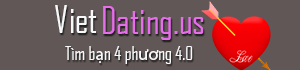is it safe to use Find friends around here Zalo 2024
The "Find friends around here" feature on Zalo helps you connect with other users near your location, but the question of how safe it is to use this feature is very important. There are a number of factors you need to consider to ensure safety when using it:
Potential Risks
Online fraud: Some users may use fake information to scam or take advantage of others. They may impersonate or provide false information.
Harassment or annoyance: When connecting with strangers, there is a risk of encountering harassers or annoying people. This can affect your spirit and privacy.
Personal security threats: Sharing your location too detailed can lead to being tracked or exploited by untrustworthy people.
How to Use "Find Around" Safely
Don't share too much personal information: Avoid sharing your phone number, home address, or sensitive personal information the first time you connect.
Double-check the other person's information: Before starting a long-term conversation, you should carefully check the profile of the person you connect with to see if they provide reliable information.
Report and block bad users: If you encounter scams, harassment, or anything unsafe, use Zalo's report and block feature.
Be careful when meeting in person: If you decide to meet a user from "Find Around", choose a public place and let your friends or relatives know about your plans in advance.
Privacy
Zalo has a policy to protect user privacy, but you still need to protect yourself by controlling location access and making sure you only share information when absolutely necessary.
Conclusion
"Find Nearby" on Zalo may be safe, but you need to be careful and alert when using it, especially when connecting with strangers. Taking basic precautions will help you minimize risks and experience this feature in the best way.
To use this feature in 2024 or any time, you need to take the following basic steps:
Update Zalo: Make sure your Zalo app is using the latest version to experience the full feature.
Enable location: To find users around you, you need to enable location services (GPS) on your phone.
On iPhone: Go to Settings > Privacy > Location Services and enable Zalo.
On Android: Go to Settings > Location and make sure Zalo has location access.
Enable Find Nearby:
Open Zalo and go to the Contacts tab.
Tap the "Find Nearby" icon.
Select Gender, Age or other criteria if you want to filter the results.
View information: Once you connect with users near you, you can view their profiles, message them, and add them as friends if you feel like a match.
- Category:
- Online dating
- 14 Oct, 2024
-
Like it No likes
- 935 views
- No comments